FAQ
Support
Installation troubleshooting
If the installation fails, please check first that your Salesforce organization allows outbound emails, which may not be the case for sandboxes. Indeed, our package is designed to send an email to our technical support team with the necessary error details (that we won't have access to otherwise) to help you.
To configure email deliverability settings:
- Go to Setup.
- Enter Deliverability in the Quick Find box, and click on it.
- If editable, set the access level to All email.
- Click Save.
If you have properly configured the email deliverability settings, but you still receive an email from Salesforce mentioning specifically this error message: "The post install script failed.", it means that there is still an issue preventing the email delivery (for instance, an exception could be thrown from a trigger implemented on EmailMessage objects). In this case, please open a support Case to Salesforce as recommended in the email. Salesforce support team will ask you to grant them access to your organization in order to provide you with the installation logs containing the error.
If the upgrade fails, please make sure that the Remote site settings are correctly configured.
Organization Connection Failure in Alcmeon
The error message "User is not admin-approved to access this app" from Salesforce indicates that the user attempting to connect the organization in Alcmeon lacks the necessary permissions for the Alcmeon Connected App. To resolve this issue, ensure the user’s profile is assigned the appropriate permissions to access the Alcmeon Connected App.
The Alcmeon Conversation widget is not displayed
One helpful tool for troubleshooting this issue is your browser's developer console. Press F12 to open it and check the 'Console' tab for any errors or warnings.
If you encounter a warning stating that you do not have access to the AlcWidgetOnCase Apex class, please verify your permissions. Search for 'Apex Classes' in the Salesforce Setup search bar, select the class, and click the 'Security' button. Ensure that the profile assigned to the widget is included in the 'Enabled Profiles' list, as shown in the image below.

Also, please make sure to check the following conditions are met:
- the widget is properly configured as described in the Conversation Widget setup page.
- the widget is displayed either in the
alcmeon__Conversation__corCaseRecord Page. - the
alcmeon__Case_cfield of the thealcmeon__Conversation__ccustom object is correctly filled with the Id of theCasewhen you create a newCase. - if the widget used to be displayed and an
admin-user-account-inactiveerror is now returned, you probably deactivated the related Alcméon user that has been created automatically by the widget initially. In this case, simply re-activate your user in Alcméon: go to the Settings, choose the Users menu, then click on the impacted user and activate the Active switch from the Overview section:
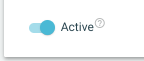
The conversations are no longer synchronized
You may have changed the credentials for the Alcméon integration user. In this case, re-authorizing the organization in Alcméon will do the trick:
- In Alcméon, go to the parameters menu and click on Salesforce organizations.
- Click on the RE-AUTHORIZE button of the Salesforce organization and make sure to use the Alcméon integration user to authenticate.
How to grant access login to Alcméon support?
If Alcméon support requires the ability to login as an end-user, you can grant us access login (provided that the Alcméon for Salesforce package has already been installed on your organization):
- Click on the logged in user's avatar in the top right-hand side of the screen and choose Settings.
- Click on Grant Account Login Access.
- Use the Access Duration picklist to set the number of days to allow Login Access.
- Click Save.
Working with our custom object
Can the field alcmeon__Messages__c be used to process the content of a conversation?
alcmeon__Messages__c be used to process the content of a conversation?The short answer is no.
Indeed, this field is for human only in order to provide context. Since the format may change without further notice, we highly recommend to NOT parse or use this field for another purpose.
Twitter contentIn addition, Twitter forbids Alcméon to transfer user names nor message contents and attachments to another party even if that party is its client. Therefore, no Twitter content will be synchronized in this field.
If you need to display the content of the conversation, you should use the Conversation Widget instead. Otherwise, you can use the data exports available in Alcméon. For any other reason, you may want to check the Custom Object Reference guide for a specific field to base your logic on. And if you can't find the information you're looking for, do not hesitate to contact our great support team!
Can a conversation be linked to multiple Case objects?
Case objects?No, the alcmeon__Conversation__c should be linked to only 1 Case object. The alcmeon__Case__c field of analcmeon__Conversation__c object should be filled with the Id of this Case by your organization's trigger on the alcmeon__Conversation__cobject.
Can a Case be linked to multiple conversations?
Case be linked to multiple conversations?Yes, the managed package supports a one-to-many relationship between Case and alcmeon__Conversation__c objects. This setup does not impact the conversation widget displayed in a Case record, as it automatically focuses on the latest linked conversation (alcmeon__Conversation__c), ensuring a seamless user experience without requiring additional configuration.
NB: this relationship must be managed within your organization's trigger on the
alcmeon__Conversation__cobject to ensure proper linking of conversations to their respective Cases.
Can I modify the custom field alcmeon__scoped_id__c of an alcmeon__Conversation__cobject?
alcmeon__scoped_id__c of an alcmeon__Conversation__cobject?No, doing so would break the synchronization of conversations done by the Alcméon for Salesforce package.
Can I modify the custom field alcmeon__scoped_id__c of a Contact (or PersonAccount) object?
alcmeon__scoped_id__c of a Contact (or PersonAccount) object?No, doing so would break the built-in user matching mechanism of the Alcméon for Salesforce package.
Can I create manually alcmeon__Conversation__c custom objects?
alcmeon__Conversation__c custom objects?This is not supported as the conversations won't exist in Alcméon.
Why alcmeon__Conversation__cobjects are created with a closed status?
alcmeon__Conversation__cobjects are created with a closed status?When a social media user contacts a brand for the first time since the account has been connected to Alcméon, the connector tries as much as possible to fetch messages sent in the conversation before the social media account was connected to Alcméon.
In this case, the Alcméon For Salesforce connector may create several alcmeon_Conversation__c objects in Salesforce. However only the last alcmeon__Conversation__c object has as status set to Openedwhile the previous ones have a Closedstate.
A similar mechanism occurs when a user is matched.
How much storage is needed for the package custom objects?
In Salesforce, the estimated storage for a custom object records is 2 KB.
General questions
Why is it required to allow the Salesforce organization to invoke alcmeon.com?
alcmeon.com?There are three use cases for invoking Alcméon:
- The main reason is to keep the conversations synchronized between Alcméon and Salesforce: anytime a
alcmeon__Conversation__cobject is updated (directly or indirectly) in Salesforce, the changes are transmitted to Alcméon if valid. - The Alcméon for Salesforce package contains a post-install script that notifies Alcméon upon installation or upgrades of the package for monitoring purpose (as described in the Package upgrade section).
- The third reason is the possibility to activate remote logging (of the package debug logs only) for troubleshooting if requested.
What is the AlcmeonCallouts Apex job?
AlcmeonCallouts Apex job?This future job is responsible for notifying Alcméon for the use cases mentioned above.
What happen when salesforce API call fails ?
When Alcmeon fails to synchronize the CRM 5 times in a row, then
- An email is sent to the audience defined in the connector settings
- A CRM synchronization error is created on the message that triggered the synchronization.
- The synchronization is abandoned
In your CRM organization, a warning icon is displayed between the settings and trash options. If the icon is greyed out, it means that no errors are pending for this organization. If you click on the icon, you are redirected to a page with all errors. In this new page, you can
- Retry a single error. This will trigger a new synchronization. To be used to check that the CRM issue has been addressed. Generally used before a retry all.
- Retry all errors. This will trigger all failed synchronizations. To be used when the CRM issue is solved.
- Ignore an error. This will hide the error from this page. To be used when there is no way to synchronize this conversation EVER
Updated 18 days ago