Functional overview
What can you do with the Alcméon for Salesforce connector?
OverviewThe Alcméon for Salesforce connector is a flexible solution to empower your Customer Support Agents to efficiently manage social media conversations from Alcméon and/or Salesforce. Once installed, this managed package will transparently synchronize conversation data bidirectionally between your Salesforce organization and your Alcméon environment, giving agents a complete view of customer interactions.
Estimated reading time: 5 minutes
The Alcméon for Salesforce managed package includes:
- A custom object
alcmeon__Conversation__crepresenting the conversations from your social media. - A custom field in the Salesforce
Contactobject to link the user to his/her conversations. NB: the Alcméon for Salesforce connector supportsPersonAccountif enabled. - Apex classes to synchronize these conversations between Alcméon and your Salesforce organization.
- A conversation widget to view and respond to conversations within Salesforce.
- A custom object
alcmeon__Engagement__cto send individual messages to customers who have provided consent.
Now, let’s explore the key features.
Synchronize Social Media Conversations
Sync Conversations from Alcméon to Salesforce
For every eligible social media conversation in Alcméon, the connector creates a custom object alcmeon__Conversation__c in your Salesforce organization. Many teams implement automation to create a Case for each alcmeon__Conversation__c object synchronized to optimize the Customer Support Agents workflow.
What is an "Eligible" Social Media Conversation?
A conversation is pushed to your Salesforce organization when:
- A message is routed to a specific team in Alcméon.
- Or a Support Agent replies and matches the customer to a Salesforce
Contact.
Note: this process may create
alcmeon_Conversation__cobjects in Salesforce with aClosedstatus. When a social media user contacts a brand for the first time since the account has been connected to Alcméon or when a user is matched, the connector may create multiplealcmeon_Conversation__cobjects in Salesforce, one for each previous conversations: only the lastalcmeon__Conversation__cobject has as status set toOpenedwhile the previous ones have aClosedstate.
Updates From Salesforce to Alcméon
Alcméon is notified when:
- A new
Contact(orPersonAccount) is linked to a conversation, - The conversation is assigned to Alcméon for further processing.
Match User Profiles to Salesforce Contacts
User matching links a social media user to a Salesforce Contact (or PersonAccount if enabled). This enables a 360 view of your interactions with this user and syncs all previous conversations to the same Contact. It can be done either from Alcméon or from Salesforce.
Match Users from Salesforce
Assigning a Contact to an alcmeon__Conversation__c object automatically propagates the user matching to Alcméon, ensuring all future conversations are linked.
Match Users from Alcméon
A Salesforce cloud icon appears next to the user's name in the Alcméon inbox:
- A grey cloud icon indicates that no Salesforce
Contactis linked to the social media user:
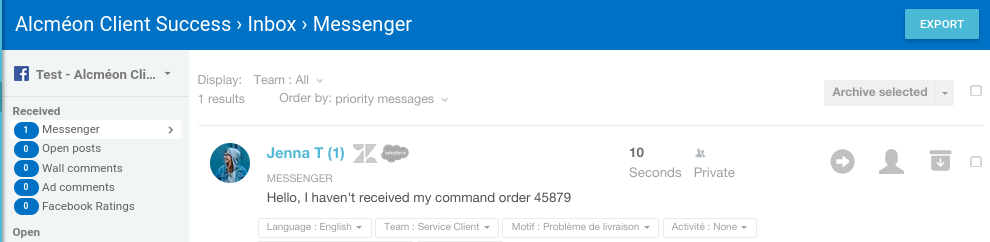
Click the icon to search for a matching Contact or create a new one:
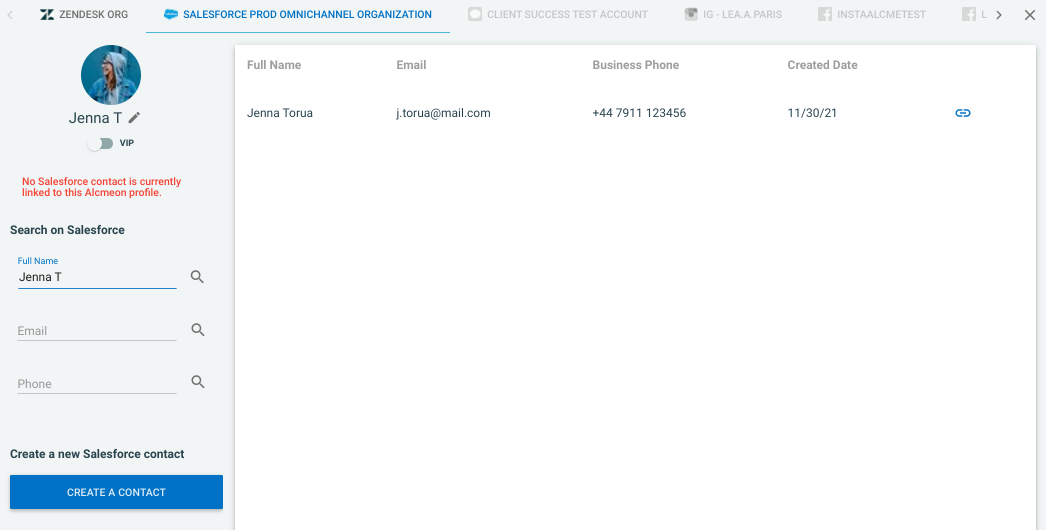
Then click on the “bind” icon on the right of a matching Salesforce Contact to link the Alcméon user profile to the Salesforce user profile.
- A blue cloud icon indicates that a Salesforce
Contactis already linked to the social media user.
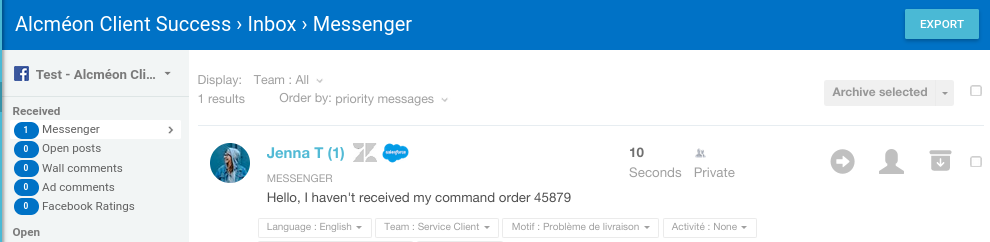
Click on this icon to view the Salesforce profile of the user:
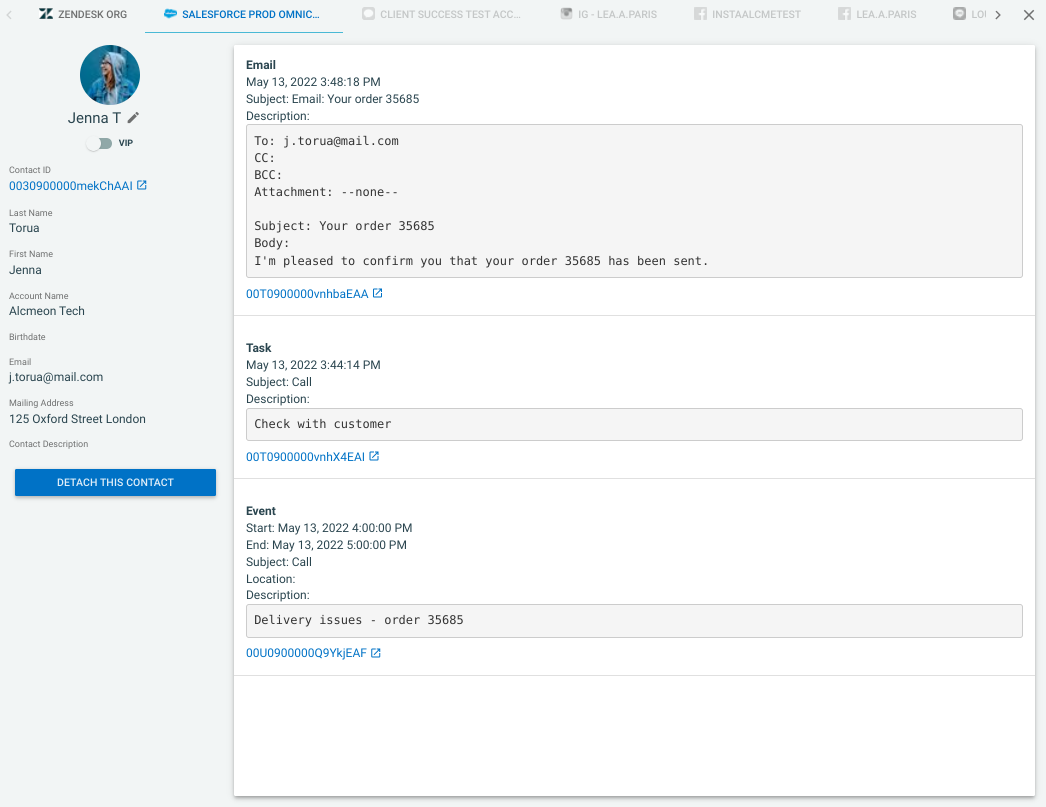
Tip: you can configure in Alcméon to customize:
- Which Salesforce fields are used for searching contacts.
- How search results are displayed.
- What profile details are shown after matching.
You can also create a new Contact directly in Salesforce if the user is not found: just click on the Create a contact button.
View a 360° History of Customer Interactions
PrerequisiteA user must be matched to a Salesforce
Contactfor this feature.
View From Alcméon
Agents can view a customer’s Salesforce Tasks and Events directly from the Alcméon user profile:
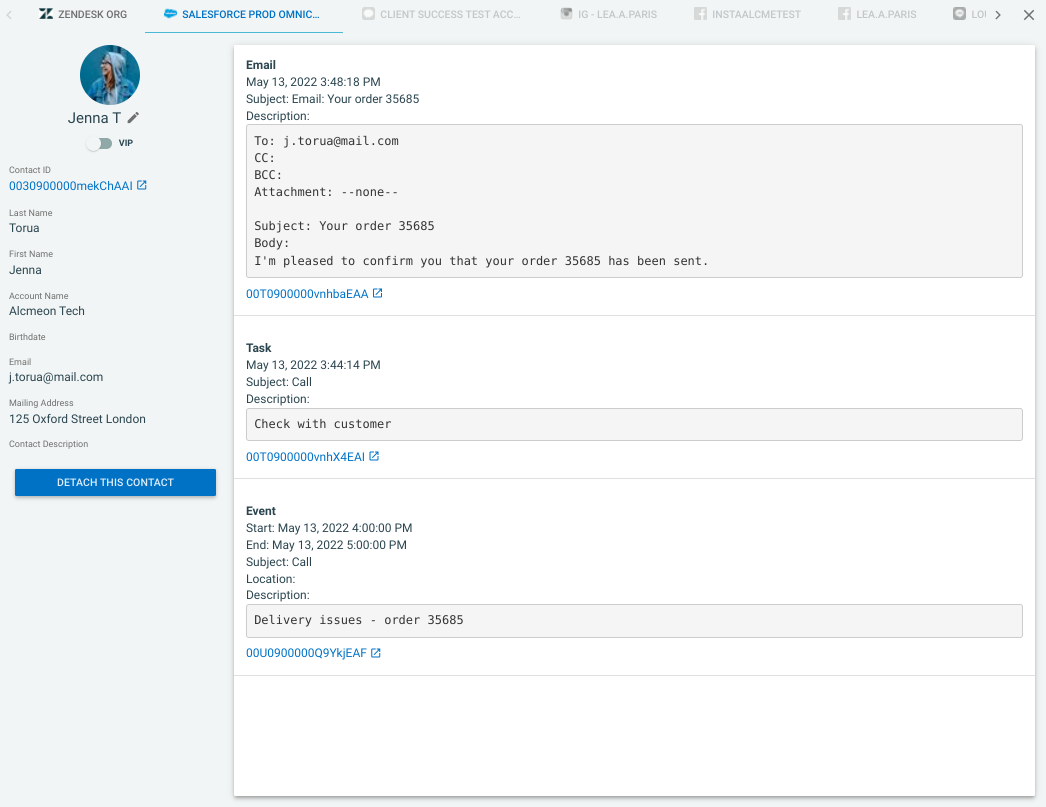
View From Salesforce
Agents can review past social media conversations in Salesforce. For instance, the list of alcmeon__Conversation__c objects linked to a Contact can be displayed in the Related List section of the Contact record:
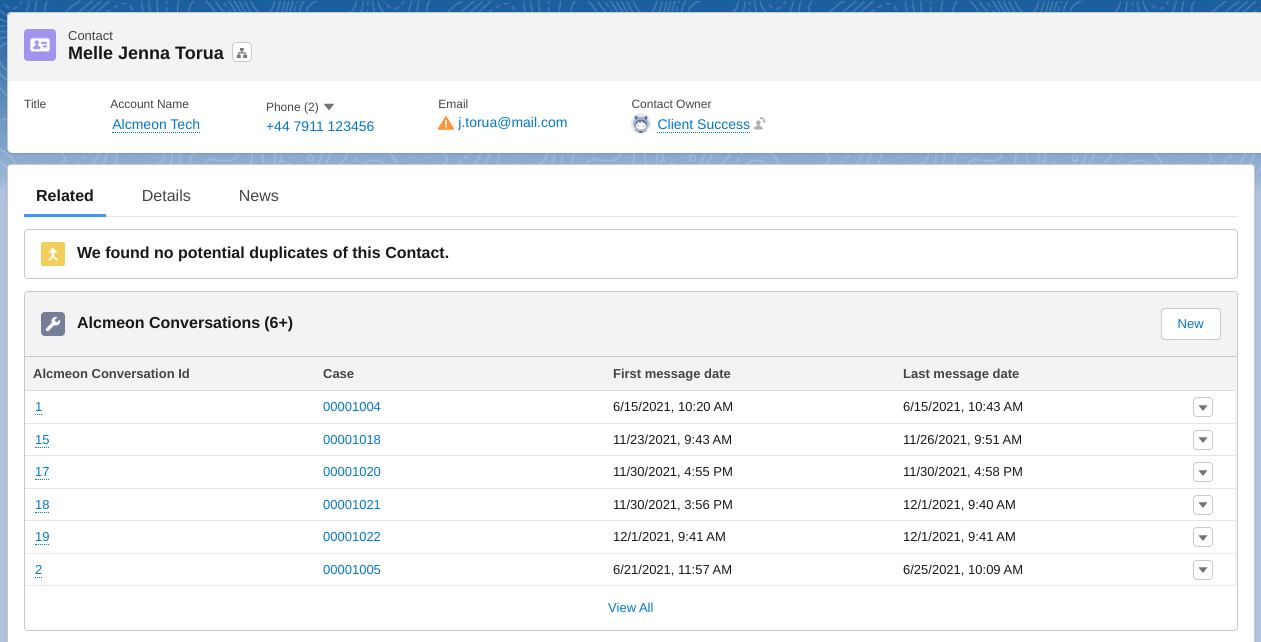
Reply to Conversations from Salesforce
Support agents can view and respond to social media conversations directly from Salesforce using an embedded Lightning component:
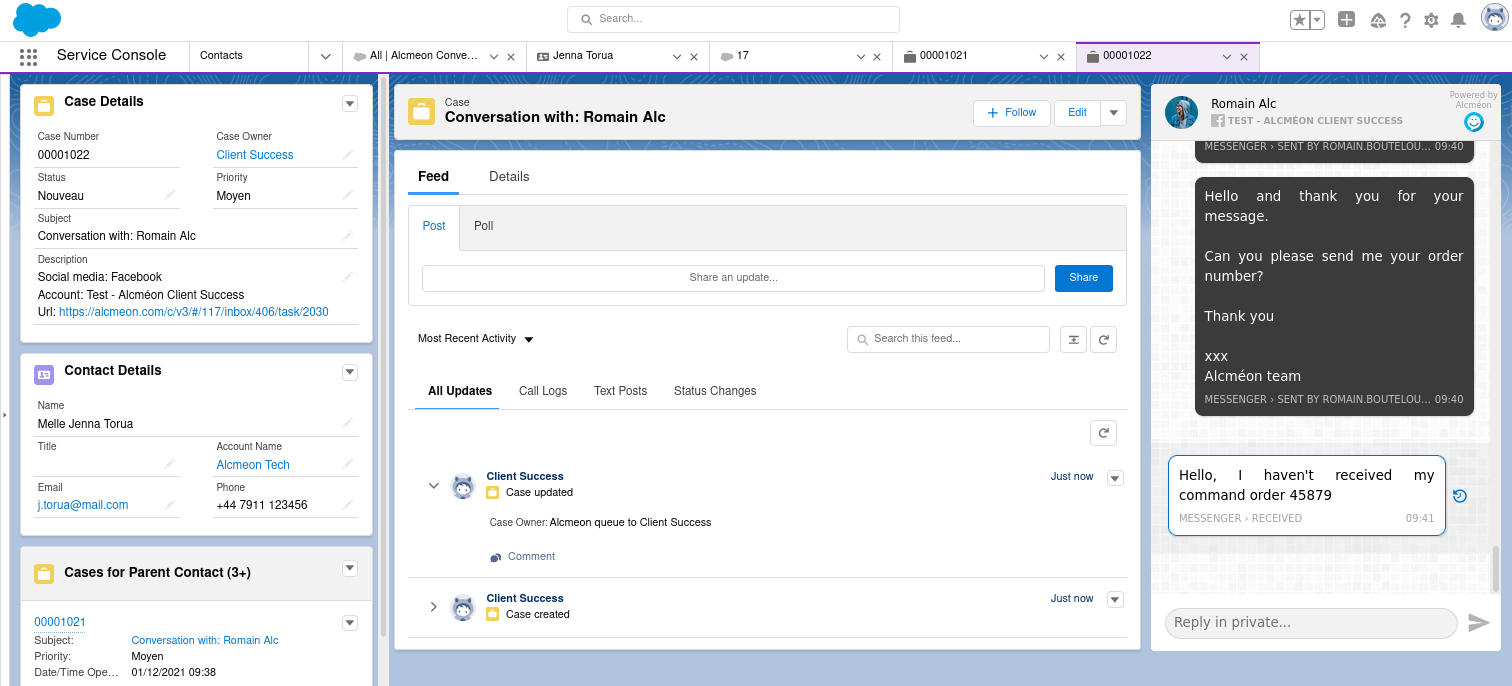
This Conversation Widget can be:
- Accessed from the packaged
alcmeon__Conversation__cRecord Page. - Or embedded in the
CaseRecord Page for a streamlined workflow.
The widget adapts to the agent’s Salesforce language and timezone settings. When replying, an Alcméon administrator user is created based on the agent’s permissions and email in Salesforce.
Engage with your customers
PrerequisiteThis feature is only available for organizations connected to a single Alcméon environment, and is supported exclusively on WhatsApp and KakaoTalk channels.
Agents can send individual messages to customers who have provided consent, using the Conversation widget within a Caseobject:
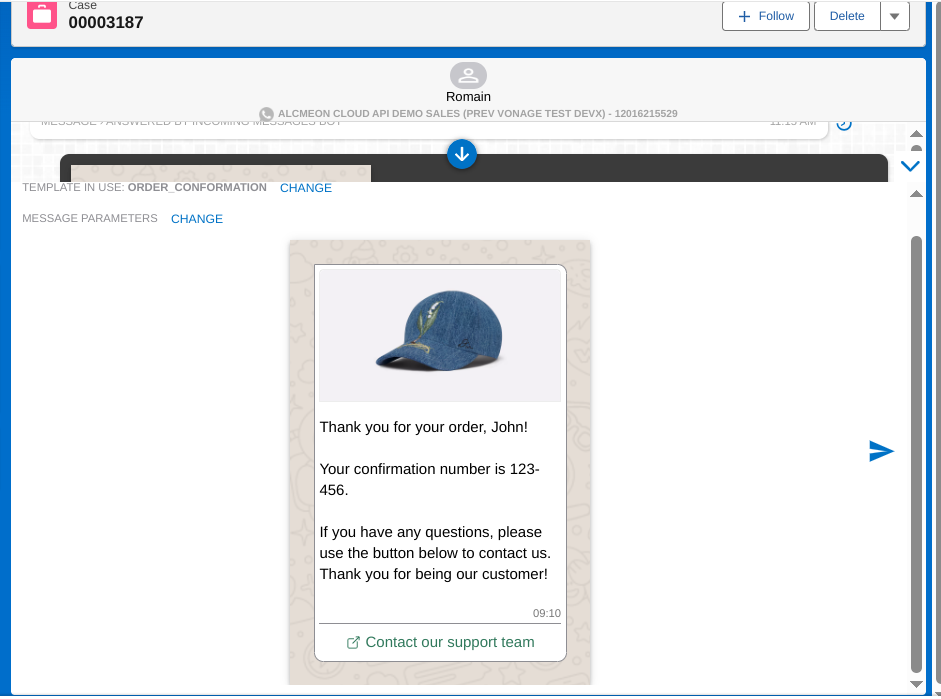
When a customer responds, the Alcméon widget can even automatically switches from engagement mode to conversation mode, ensuring a smooth workflow for agents.
Note: This switch is unidirectional, i.e. from engagement mode to conversation mode only. Once a Case is linked to a conversation, it takes priority over the engagement feature and cannot revert to engagement mode. To initiate a new engagement with the recipient, a new Case must be created.
Updated 5 months ago